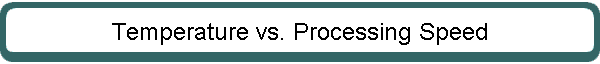|
Today's computer processors are amazingly fast and powerful, but that also
means that they generate a lot of excess heat.
Heat is the enemy of processing speed. As your processor heats up, the
processing speed diminishes.
Large facilities are able to remote their mainframes and keep them in cool,
well-ventilated environments.
However, that may not be feasible for us little folks. We just park our PC's
in the cutouts on our desks, or in some sort of edit furniture. Maybe a rack, or
maybe just an "entertainment console".
We keep out editing room cool and comfy, for us as well as our gear. At least
that's what we believe.
Make extra certain that your editing computer has plenty of ventilation. If
your equipment console has a backing with holes cutout for the cables, then tear
the whole backing off.
Maintain a good airflow all around the chassis, especially underneath. A lot
of editors put their computers on carpet or rubber pads to stifle the noise. If
you do that, at least put some riser blocks under the feet of the system to
elevate it upwards and maintain your airflow.
Speaking of airflow, do not interrupt the natural flow pattern that was
designed into your computer tower or equipment rack. It is a myth that removing
the side panel of your computer chassis, or that removing the blank "spacer"
rack panels in an equipment rack will promote better air ventilation. Actually
it is just the opposite. Inside of your computer, there are multiple fans
designed to create a windstream to wick off the heat from the heatsinks and keep
internal temperatures where they should be. When the side panel is removed, the
vacuum effect of the fans is negated, and air just sits there. It is kind of
like punching a hole in the hose of your floor vacuum cleaner! Dtto applies to a
properly engineered rack of electronic equipment. There are fans located at the
bottom and tops of each rack, and leaving the spacer panels off will upset the
vacuum airstream within the rack.
Leave the side panels and rack spacers in place so that the fans can do their
job!
Pay attention to other electronic gear in proximity to your computer. They
put out a lot of heat, as well, and the temperature can really build up in that
space.
Insulating your components in a "wool suit" makes it difficult for them
to shed excess heat! Think about adding a thin dust filter to your intake ports,
to keep dust and lint from accumulating inside of your chassis. Make sure, of
course, that your dust filter is light enough that it does not interfere with
the air intake.
Think about installing a thermometer to monitor the temperature of your
computer. Then you'll know for sure if there is a difference in the operating
temperature of your system when it is out in the open, close to the air
conditioning vents compared to when it is "installed" in your edit bay!
Did you know that our VES/Delta
workstations feature a built-in temperature display and voltage monitor of the
drive array?


|