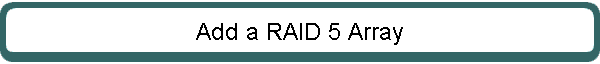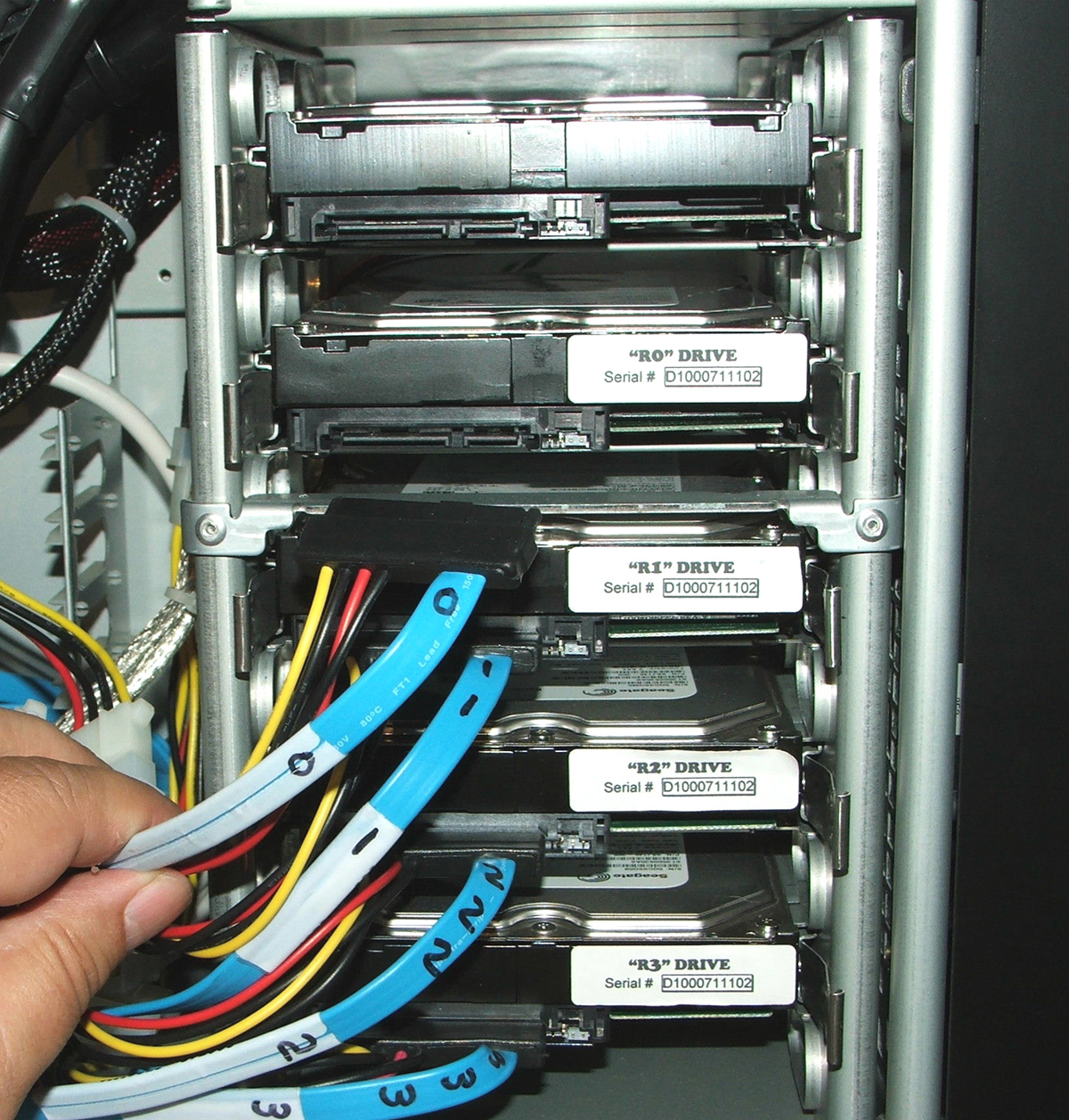Add a RAID 5 Array for the ultimate media protection
The RAID 5 system is a worthwhile add-on if you work on tight deadlines and
cannot afford the time nor inconvenience of lost media files.
It is not like losing a media drive is a normal event; it may never happen to
you, or may only happen every once in a long, long while. But it probably WILL
happen to most people eventually.
Normally, in the event of a media storage drive going bad, the solution is to
re-capture (or batch capture) the source materials. As long as your source
materials are timecoded, your AVID software should have no problem replacing the
raw footage in your project. It takes some time and effort, but it is very
do-able and you can recover from the disaster.
What if your work is such that you cannot risk losing your media? By
investing in our optional RAID 5 system, you have now insured yourself against a
drive failure as well as added more overall storage capability to your editing
system.
The VES/Delta computer workstation is designed to readily accept a RAID 5
mutiple hard drive array. Installation is relatively simple, since the tower is
pre-configured for the addition. All that is required is to slide into the rack
array the four (actually five, since one is a spare) drives that come already
installed in their mounting carriers. Insert four connectors to a socket on the
motherboard (like plugging in USB cables), and then attach one connector to each
raid drive. Everything is clearly tagged, and there are detailed instructions
with the kit.... but this installation is really simple!
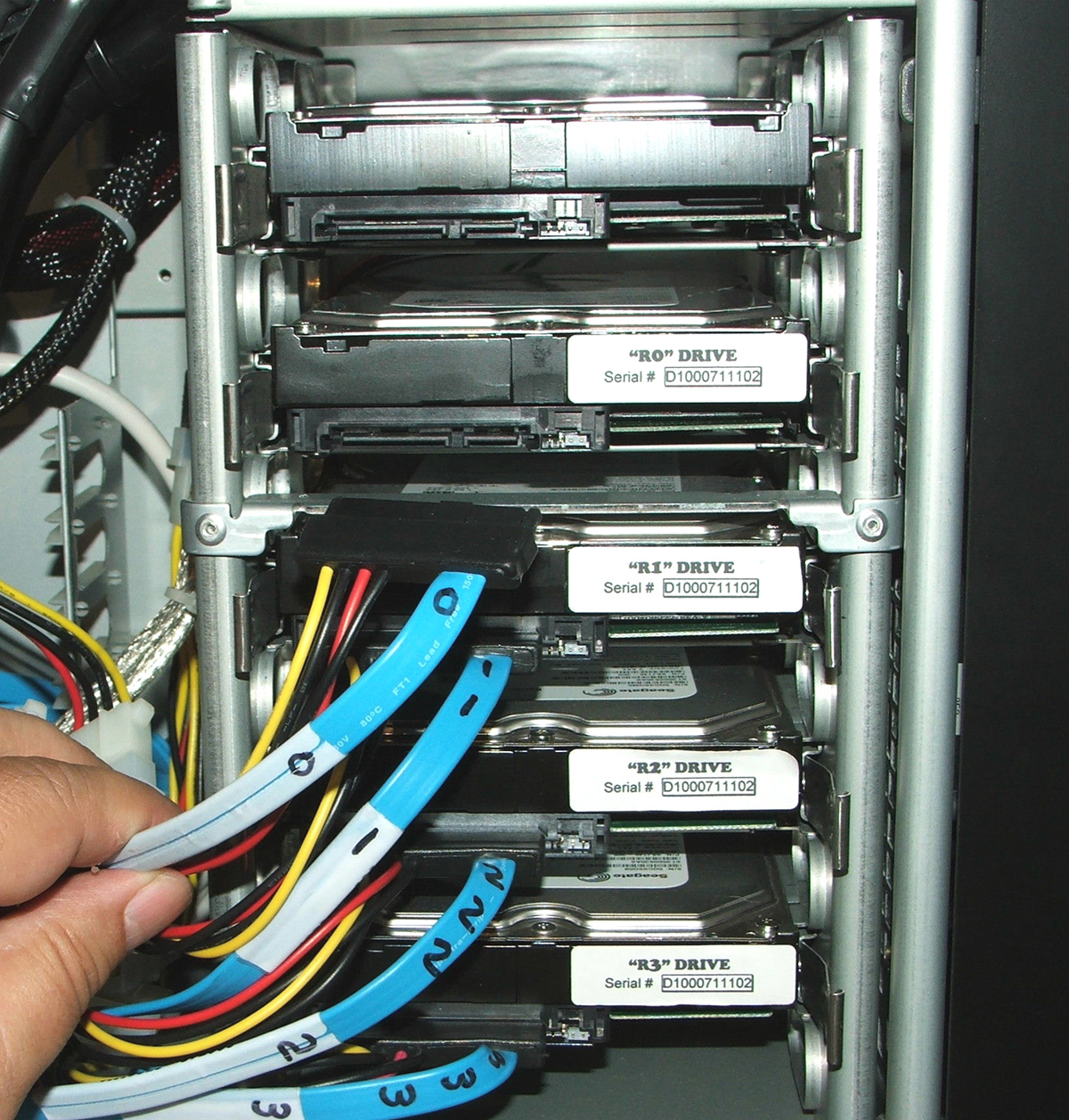
The advantage of the RAID 5 system is that not only do you increase the total
storage capacity by a third (two 500 gig drives of media are now three 500 gig
drives of media) -- but that media is protected against one of your drives going
sour.
There are actually a total of four 500 gig drives in the media storage
system, but one of the drives provides parity (redundant) storage -- so in
essence, you only have three drives worth of storage.
Which three? Any three! That is the beauty of the system. You can lose any
one of the four drives, and the remaining three still contain 100% of the
capured media files. Replace the bad drive with a spare (one is provided in our
systems for your convenience) and within a short time everything is back to the
way it was before the disaster.
How expensive is it to add a RAID 5? Believe it or not, it only adds around
$10 to $20 per month to your 36 month lease payment.
|