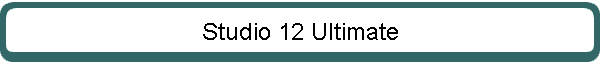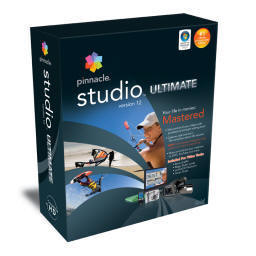|
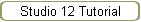
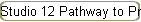
| |
Pinnacle Studio 12 Ultimate software
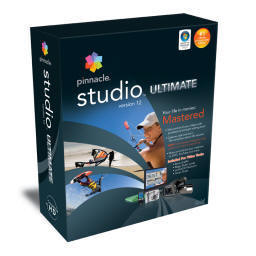
Note: Pinnacle Studio 12 Ultimate is included on the VES/Delta 3000 laptop
sold by VideoEditSystems.com; and runs great on our systems!
Or, you can purchase this software from us (only $129.99) for use on your own
computer, but we make no promises regarding performance nor compatibility on
computer systems not manufactured by VideoEditSystems.

Pinnacle Studio™ Ultimate
version 12 lets you take advantage of the latest HD video technologies,
including Blu-ray and AVCHD. All new Pinnacle Montage theme based editing
designed by professional producers and artists puts incredible creative power at
your fingertips. Simply drag and drop your video and stills to preview your show
– and watch your content come alive complete with Hollywood style multi-layered
effects, animated graphics, titles and Hi-Fi audio. Edit and polish to your
heart’s content with the sleek new interface. When you are finished, archive
your video memories, publish them on YouTube or enjoy on DVDs and portable
devices. Includes professional tools for titling, color correction, lighting and
special effects, plus a green screen backdrop.
Key Features
It’s all in the Timeline.
With its sleek, scalable interface, Pinnacle
Studio Ultimate Version 12 represents a stunning leap forward in workflow
refinement and ease of use. Directly import your digital videos, photos and
audio from a wide range of devices including DV, HDV and AVCHD camcorders, and
digital still cameras. Automatic scene detection and clip creation gets your
project off to a great start. You’ll be editing your movie, fast!
Optimized for performance Unleash the
power of your computer. This means a faster, smoother experience while you work
and in your final output.
Real-time multi-track editing
Create advanced effects like Chroma Key,
graphics overlay and Picture-in-Picture (PIP).
Key frame-able 2D/3D motion graphics
Pick from hundreds of effects and
transitions, and preview them in full quality, even in HD. If you ever need even
more creative variety, add to your effects library with just a few simple
clicks.
Scorefitter® music generator
Automatically generate a rich soundtrack to
match the length of your movie; now with 40+ source tracks that feature more
choice, higher fidelity and increased accuracy.
NEW! Web publishing simplified
What fun is capturing your memories if you
don't share them? In just One-Click share your movies with the world on popular
web sites like YouTube and Yahoo! Video
NEW! Refined audio editing
New digital controls and monitors to add a
dimension in sound to your movie.
Clean up and rejuvenate
Improve audio tracks, clean up video, enhance color, remove noise, and fix poor
lighting to restore old, damaged footage – automatically.
NEW! Even more ways to share
Output movies to Sony® PSP™, Apple® iPod®,
DivX® certified players and even 3GP mobile phones. Export to Flash video too.
Built-in HD Disc Burning
Burn DVD, HD DVD and AVCHD format discs on
standard DVD media. Natively author Blu-ray format discs with full motion menus.
Scalable user interface
Keeps tools at your fingertips. Adjustable windows are perfect for widescreen
monitors.
Windows Vista™ Certified
Fine-tuned for smooth integration with
Windows Vista.
Exclusive Feature
NEW Pro video tools
Pinnacle Studio™ Ultimate Version 12 includes professional
caliber tools for complete control of your productions.
Boris Graffiti - title & graphic animation
The most innovative titling tools in the industry are now at
your fingertips. Easily craft sophisticated title animations including type on
text, text on a path, jitter and randomization. Create 3D text with bump maps
and reflections. An expansive Style Palette and the Boris Library Browser
provide fast access to hundreds of preset effects and styles.
Magic Bullet Looks – Pro film styles
Whatever the location, the look of your footage sets the mood.
Now you can define the style of your video or film, regardless of on-set
conditions, with powerful imaging tools. Choose from more than a hundred Look
presets, all neatly organized into 10 categories, to help set the mood for
everything from a wedding to a film festival winner.
proDAD VitaScene – lighting, glows & more
Now you can achieve sophisticated effects and transitions that
contribute greatly to the style and mood of your project: light rays, color
matching, artistic film styles, and much more. Now it’s easy to add those subtle
details that give you professional looking results.
BONUS: (limted time only)
Green Sheet (approx. 5.95 ft x 5.58 ft) Essential for creating
high quality Chroma Key effects.
Complete HD workflow
Your Story — Now in Dazzling HD
Pinnacle Studio Plus works natively with HDV and AVCHD footage.
Native HD support means you’ll get the same pristine quality from your original
source all the way to final output – without transcoding and in real-time. You
can even combine projects that mix standard and high definition video and photos
for a final result in full HD resolution
Built-in HD Disc Burning
Burn your Hollywood-style movies on DVD and HD DVD format discs
on standard DVD media. Natively author Blu-ray format
©1996-2008 Pinnacle Systems, Inc. and its licensors. All rights
reserved. Pinnacle Systems, Pinnacle Studio, Scorefitter and the Pinnacle
Pinwheel logo are registered trademarks and/or trademarks of Pinnacle Systems,
Inc. and its affiliates in the United States and other countries. All other
trademarks are the property of their respective owners. Product specifications
and information are subject to change without notice or obligation. Respect
Copyright: This product is intended for use with content that you own, license
or obtain from the public domain. You are not licensed to use this product to
violate any law, including copyright laws. Please respect the rights of content
owners when using this product.
discs with full motion menus. Or make AVCHD format discs on
standard DVDs to play on Blu-ray players.
NEW Pinnacle Montage
Watch your memories come alive
Enjoy multi-track power without the complexity
Thanks to fantastic pre-built templates designed by professional
producers and artists, Pinnacle Montage automatically generates all the
necessary titles, effects and animations.
Create multi-layer effects
Access to Picture-in-Picture, Chroma Key or A/B editing with two
video tracks at the tip of your fingers.
Mix your media together
Use all your media - photos, video, and music - to create a
Hollywood-style movie.
11 themes with +80 templates including Video Wall, Album,
Seasons and more
Technical Specifications
System Requirements
- • Windows® XP SP2 (SP3), Windows
Vista™ (SP1) Intel® Pentium® or AMD Athlon™ 1.8 GHz (2.4 GHz or higher
recommended)
- • Intel Pentium HT or AMD Athlon 2.4 GHz or 1.6 GHz Dual core required
for Windows Vista
- • Intel Core™2 Duo 2.4 GHz required for AVCHD* (2.66 GHz for AVCHD*
1920)
- • 1 GB system memory recommended
- • 2 GB required for AVCHD*, recommended for HD and/or Windows Vista
- • DirectX® 9 or 10 compatible graphics card with 64 MB (128 MB or higher
recommended), 128 MB required for Plug-ins (for Magic Bullet Looks:
Pixelshader 2 required, Intel GMA integrated graphics not supported; for
VitaScene with HD: 512MB recommended)
-
128 MB required on
Windows Vista (256 MB or higher recommended)
-
256 MB required for
HD and AVCHD*
• DirectX 9 or higher compatible sound card
• 3 GB of disk space
• DVD-ROM drive to install software
• Optional:
- o
CD burner for creating
Video CDs or Super Video CDs (S-VCDs)
o DVD burner for creating
DVD, HD-DVD and AVCHD discs on standard media*
o Blu-ray burner for
creating Blu-ray discs*
o Sound card with
surround sound output required for preview of surround sound mixes*
Capture Options
• Capture from DV, HDV and Digital8
camcorders or VCRs (requires a FireWire® port)
• Capture from analog camcorders, 8 mm, HI 8, VHS, SVHS, VHS-C, SVHS-C,
or VCRs (NTSC/PAL/SECAM). Requires DirectShow® compatible graphic board or
TV tuner board with analog (Composite or S-Video) inputs
• Import from AVCHD* camcorders (requires USB 2.0 and a UDF driver)
Output Options
• Output to DV, HDV or Digital8 tape
(requires camcorder with FireWire Input port and a PC with a DV/FireWire
port)
• Output to analog videotape (requires DirectShow compatible video
device or video card with TV-output)
• Output to Apple® iPod® and Sony® PSP™ formats*
Import Formats
• Video: AVCHD*, DV, HDV, AVI,
MPEG-1, MPEG-2, DivX®*, MPEG-4*, 3GP(MPEG-4)*, WMV, Non-encrypted DVD
titles*
• Audio: MP3, MPA, WAV, AC3*
• Graphic: BMP, GIF, JPG, PCX, PSD, TGA, TIF, WMF
Export Formats
• Video CD (VCD) or S-VCD with
optional CD burner (CD-R or CD-RW)
• AVCHD*, Blu-ray BD*, HD-DVD*, DVD* disc with optional disc burner
(incl. dual layer)
• Apple iPod and Sony PSP compatible (MPEG-4) formats*
• DV, HDV, AVI, DivX*, RealVideo® 8, WMV, MPEG-1, MPEG-2, MPEG-4*,
Flash, 3GP*, WAV, MP3* files Dolby® Digital 2 channel* and 5.1 channel
audio*
* Requires free product activation via the Internet

|